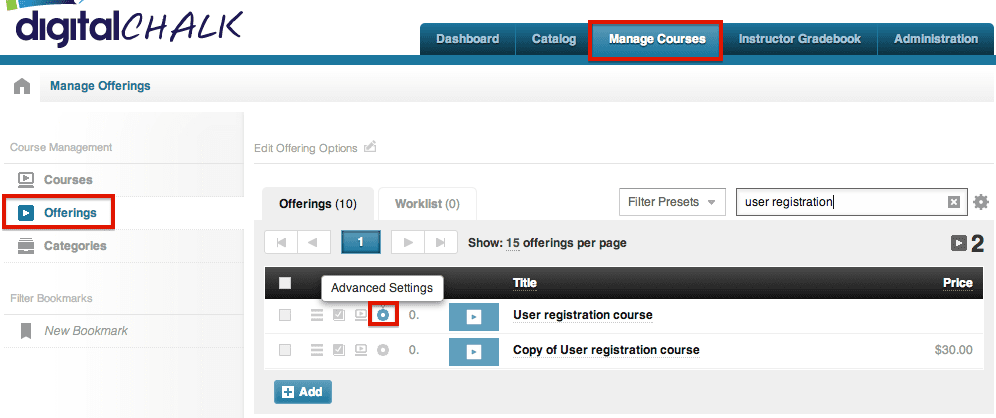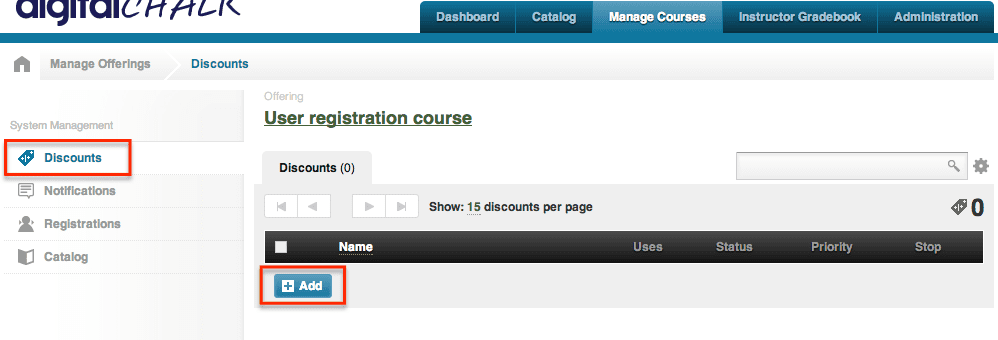DigitalChalk is proud to present our new and improved discount and coupon management feature. The update to this feature will allow you to easily create discounts for an individual course offering in addition to the original discount creation process.
Don’t worry! It’s filled with the same great features, we’ve just made it easier to use.
How to Create Discounts for a Course Offering:
- Go to the Manage Courses tab.
- Select “Offerings” from the left side menu.
- To the left of the course offerings you will see a gray gear icon, select it – this is the “Advanced Settings”.
- From the left side menu select the “Discounts” option and then select the “Add” button and you will be able to start creating new discounts for that course offering!
After the official release come back for a more in-depth guide on how to use the new and improved discounts feature!