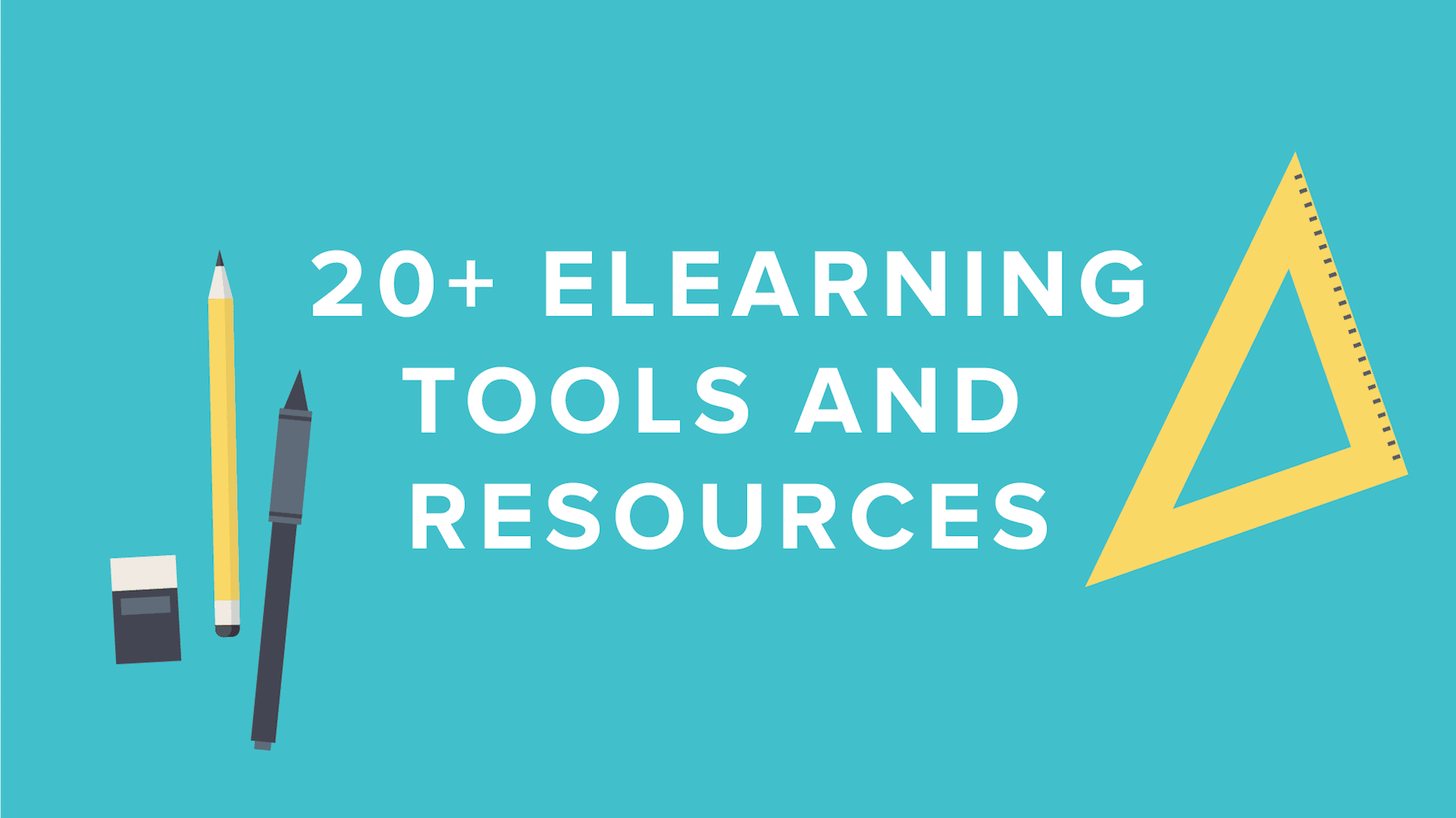Sometimes building online courses can be a little more difficult than it seems, so why not have one place you can go to find the resources and help you need? We have compiled a list of different resources and applications to help you build your courses quickly and easily. Whether you are looking for a SCORM, audio, or video application, let us help! Get the most out of your learning management system by integrating these applications into your course creation!
SCORM
Articulate
With Articulate, you can create interactivity to a presentation by adding slide layers, drag-and-drop interactions, quizzing, screen recording, and software simulation.
iSpring
With iSpring Solutions, you can easily and quickly publish PowerPoint presentations to web-based formats and build adaptive flash-based quizzes and surveys.
Adobe Captivate
The Adobe Captivate software helps you create a wide range of interactive eLearning and HTML content. You can create high-quality product demos with the capture-as-a-video workflow.
Audio
Audacity
Audacity is a free, open-source, cross-platform software for recording and editing sounds. With Audacity, record live audio, cut, copy, or mix sounds together, change the speed or pitch of a recording, and more.
Garageband
It’ll feel like you have your own recording studio with GarageBand. GarageBand gives you all the tools you need to write, play, mix, and export your own song quickly and efficiently.
Vocaroo
An easy to use audio recording tool allows the user to upload a file from a pre-recorded file. Audio created here can be emailed, embedded and shared by URL or through social media sites.
Video
Windows Movie Maker
Windows Movie Maker is an easy to use video editing production suite. Quickly add photos and footage from your PC or camera into Movie Maker. Then fine tune your movie just the way you want it.
iMovie
iMovie allows you to turn your home video into your favorite film with just a few clicks. Fine-tune every cut and transition, edit color and audio, and fix shaky video. iMovie gives you the controls you need to easily smooth out the rough parts.
ScreenFlow
Easily records your screen and features great video editing options when you need to create a professional video for your online course. ScreenFlow is user-friendly and a relatively inexpensive option for screen recording as $99 per license.
Screencast-O-Matic
With Screencast-O-Matic, you have the option to record through your browser with one click or through the downloaded application. Screencast-O-Matic is free for Windows or Mac users.
Camtasia
Camtasia creates a simple process to capture and edit what you record. Easily record your PowerPoint presentations, upload your videos to the web, and export into various formats. Camtasia costs more at $299, but is one of the best screen capturing tools for Windows or Mac.
CamStudio
CamStudio is able to record all screen and audio activity on your Windows computer and create bandwidth-friendly streaming flash videos. You can add high-quality screen captions and annotations, all for free.
Presentations
PowerPoint
With the newest versions of PowerPoint, you can easily create animated presentations with graphics and voice, as well as creating simple PowerPoint presentations. Once a presentation has been created, you can easily manipulate it in a variety of different ways.
Keynote
With Keynote, easily create captivating presentations using powerful tools and impressive effects. You can also save your presentation as a Microsoft PowerPoint file, or export as a PDF, HTML, or an image file.
Raptivity
With Raptivity’s 180+ eLearning templates, easily build rapid interactivity for effective learning. All templates are fully customizable and you can integrate it within various authoring tools.
Microsoft Office
Find a great selection of free PPT templates that are guaranteed to work with your PowerPoint application.
Presentation Magazine
Easily browse templates based on category, color, type or more. Once you select a template to download, you can view a preview of what slides the download will include.
Graphics
Adobe Kuler
Easily create, search, share, save, and rate thousands of themes, all within your browser.
COLOURlovers
Share and choose from tons of colors, palettes, and patterns to spice up your courses.
Morgue File
An easy to use free photo site, with thousands of high-resolution images.
Font Squirrel
Thousands of free fonts to choose from, all 100% free and licensed for commercial use.
Dafont.com
Quickly download thousands of free fonts with just a click from your browser.
Surveys
Survey Monkey
Survey Monkey is the world’s most popular online survey tool. It’s easier than ever to send free surveys, polls, questionnaires, customer feedback and market research.
Google Forms
Google offers a suite of apps that make creating files easy and collaborative, no matter where you are or what device you’re working from. Google Forms allows the user to easily create a personalized course surveys.