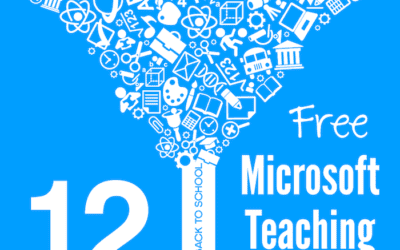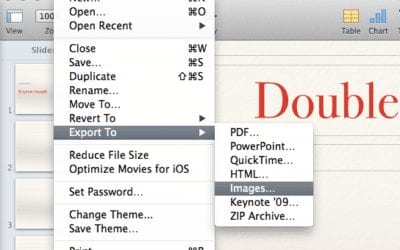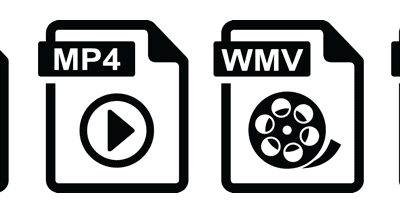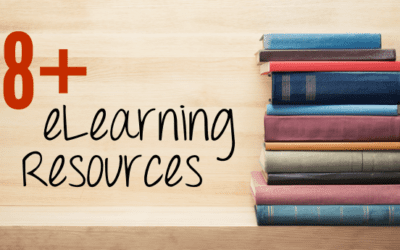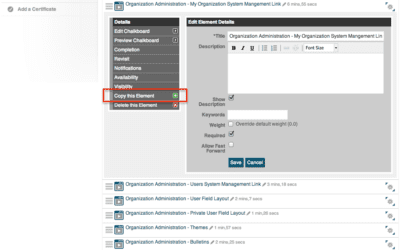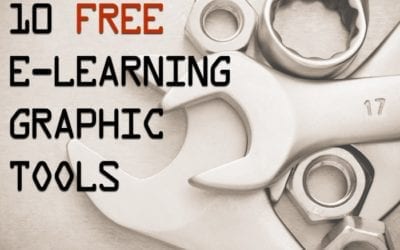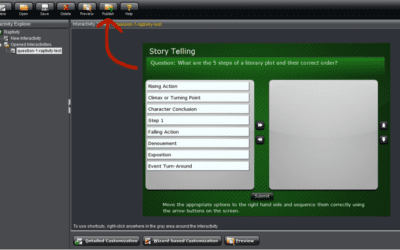Microsoft Partners in Learning has created an abundance of resources for professionals and educators around the world to take new approaches to teaching and learning. They provide you with the...
The learning curve blog
Helpful advice for online course creators, businesses, and entrepreneurs
eLearning Tools Articles
8 Free Infographic Tools for Online Learning
What is an infographic? It is a visual image such as a chart or diagram used to represent information or data. Infographics have many benefits, such as grabbing a student’s attention. Most learners...
Keynote: How to Upload to a Chalkboard Element
Keynote is quickly becoming a popular choice among Mac users to create slideshows, so it is important to know how to save and upload it to the DigitalChalk eLearning platform. It is a simple process...
Video Formatting for Online Learning
When putting your videos online, there are so many different format options to consider. Compressing and formatting your video recordings include resolution, bit rate, and frame rate. We've listed...
78+ eLearning Tools and Resources!
Our team is dedicated to sharing valuable information, tips and tricks, and eLearning resources with our readers. To make your job a little bit easier, we’ve compiled a list of over 78 eLearning...
How to Copy a Course or Course Element
Did you know that DigitalChalk has a feature that allows you to create a duplicate copy of a course? It was created so that once it is copied it is an independent...
7 PDF Tools for eLearning Professionals
Sometimes your online course PDF files can get a bit out of hand. Instead of wasting your time and resources on unsuccessful PDF editing, check out these great PDF tools. These tools can help you...
10 (Free!) eLearning Graphic Tools
Most instructors manage to build an online course in their free time, usually between a full-time job and/or live teaching. With such a busy schedule, you shouldn’t have to waste your time...
How To: Integrate Your Raptivity Presentation into PowerPoint
Raptivity is a great tool to help you build interactive courses with tons of pre-made templates. You can easily insert an interactive Raptivity model within your PowerPoint presentation by following...