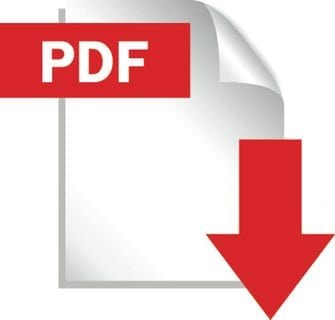
Adobe Reader XI is a free, trusted tool for reliably viewing, printing, and annotating PDF documents. It’s the only PDF file viewer that can open and interact with all types of PDF content, including forms and multimedia.
Nitro Cloud has multiple tools to help create PDFs, as well as convert your PDFs to Word, Excel and PowerPoint. These free and easy to use tools can also help you sign documents and even collaborate in your browser.
Doro PDF Writer may not have all the features that other PDF tools have, but it works great for printing PDF files, as it’s free. While installed as a virtual print driver, you can convert any printable document or image to PDF format. It gives you a few security features such as 128-bit encryption, password protection, and the ability to enable/disable the copy, paste, and print functions for the document. Doro PDF Writer is Windows compatible.
Acrobat XI Pro is packed with smart tools that give you even more power to communicate. With the option to subscribe or buy, you can merge and organize multiple documents, spreadsheets, web pages, and more in a single PDF that’s easy to share. Although it may be a bit costly, Acrobat is the best of the best.
Bullzip PDF Printer is free, Windows compatible PDF printer with up to 10 users for personal and commercial use. Features include PDF printing, graphical user interface, password protection, 128/40-bit encryption, watermark customization, and more.
Some PDF to Text Converter is a free, fast, and accurate way to convert any PDF to text, so you can edit and reuse your content. Without requiring any Adobe product, the extracted content is saved to text files where it can be searched, archived, repurposed and managed.
PDFTK Builder is a free PDF manipulation tool for windows. With this tool you can easily rearrange (reorder, delete, & duplicate) pages in a single document and/or merge pages from multiple documents. In addition, you can add a background to each page in a document (or just the first), rotate pages, and add password protection to your documents.
With these 7 PDF tools, you’ll quickly be on your way to building a great online learning course! Remember, your learning management system must have the ability to upload your files online as well.
Check out our resources page for more eLearning tools. What PDF tools do you use? We’d love to hear!
