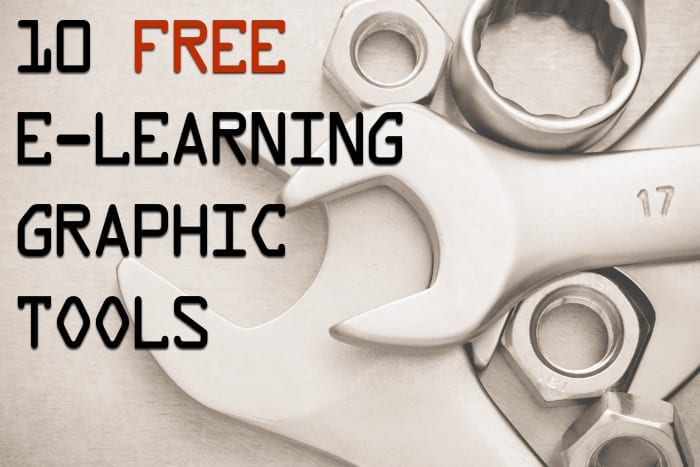Most instructors manage to build an online course in their free time, usually between a full-time job and/or live teaching. With such a busy schedule, you shouldn’t have to waste your time struggling with graphics, images, and resources. We’ve created a list of 10 FREE eLearning graphics tools to help you build your next online course.
- Morgue File: An easy to use free photo site, with thousands of high-resolution images. Want more FREE stock photos?
- Font Squirrel: Thousands of free fonts to choose from, all 100% free and licensed for commercial use.
- Vecteezy: There are tons of wallpapers, icons, and vectors to use for your website or online courses.
- Microsoft Office: Find a great selection of free PPT templates that are guaranteed to work with your PowerPoint application.
- Color Wizard: A color-matching application for anyone looking for a great color scheme.
- Dafont.com: Quickly download thousands of free fonts with just a click from your browser. Looking for handwritten fonts? Check these out.
- COLOURlovers: Share and choose from tons of colors, palettes, and patterns to spice up your courses.
- Adobe Kuler: Easily create, search, share, save, and rate thousands of themes, all within your browser.
- Fppt.com: Browse, choose, and download your templates based on theme, color, or topic. Plus, you don’t need an account to download! Maybe you want to grab your students’ attention with an awesome font?
- Vector Art: Loads of free vector images to download for your use.
Do you have any favorite graphic design tools? Share with us!