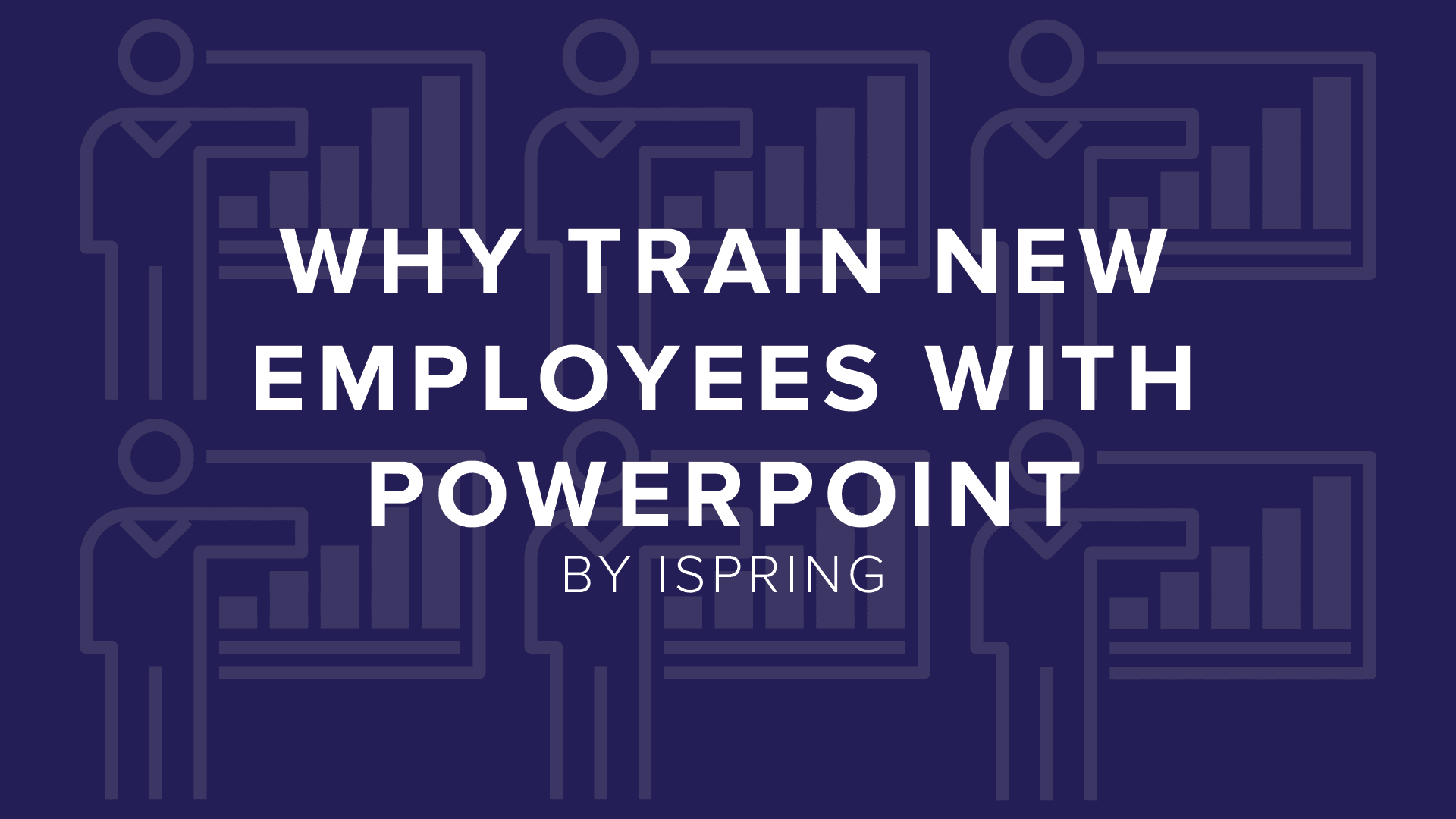There’s a classic LinkedIn meme about a conversation between a CFO and a CEO:
CFO: “What happens if we invest in developing our people and then they leave us?”
CEO: “What happens if we don’t, and they stay?”
This anecdote illustrates the fact that investing in employee development is crucial, but certainly need not break the bank.
Internal coaching
If you’re in the business world, you’ve most likely heard the term “internal coaching” before. It’s become a real hot topic lately, even a buzzword in business circles. There are greatly differing opinions regarding best practices in Human Resources, but this appears to be a topic upon which HR experts, managers, and even average employees can agree: internal coaching is a positive force for all levels of business, and it’s here to stay.
It goes without saying: external training is expensive. Coach’s fees, travel, allowance – all those expenses add up mighty quickly. As a result, crisis-stricken SMB budgets might not be overly responsive to staff development needs – but they should be!
Thus, the need for an easy-to-use, inexpensive learning tool arises. This kind of software should be sweepingly familiar and cause as little friction as possible. This tool should facilitate knowledge sharing, and deliver comprehensive functionality and cross-platform compatibility. What could that magic wand be?
Off-the-shelf versus tailor-made
What first comes to mind is good old PowerPoint. Here’s a fun fact: earlier this year, PowerPoint celebrated its 25th anniversary. Launched on May 22, 1990, it’s been the standard of slideshow presentations for a whole generation. It comes right off the shelf as a complete authoring solution for most purposes, and many features are identical to other Microsoft Office products, so the learning curve is relatively low.
Custom alternatives are abundant, and we won’t be throwing many names around here. On the one hand, standalone third-party systems, like Adobe Captivate or Articulate Storyline, tend to take on a specific angle. They offer professional authoring and learning features that PowerPoint fails to deliver. On the other hand, custom software misses out on the one-size-fits-all nature that is so intrinsically PowerPoint.
The pros and cons of PowerPoint
What is it about PowerPoint that we like so much?
- Feature-packed yet easy-to-use software that doesn’t require a specific learning curve
- A great way to present your content in a clear, distinct and engaging manner
- Unrivaled global recognition. Millions of user around the world use PowerPoint to create high-quality presentations.
What are the shortcomings?
Mobile compatibility
By and large, PowerPoint is desktop software. PPT format, though highly popular, is not really suited for mobile devices. Like it or not, you’ll have to get off the couch, lay your smartphone aside and turn on the laptop to watch, let alone edit a presentation in high quality.
Interactivity
PowerPoint is a highly sophisticated tool with an array of animations and effects, but all the bells and whistles are not much use outside their own environment. Import your deck into another format, try sharing online – and the effects you sweated over three nights in a row are gone. Unless you use a third-party extension to address the problem.
The same applies to audio and video. PowerPoint does what it can, but it can’t have a finger in every pie. Third-party add-ons are required to fill the gap and make your slides truly interactive.
Another nice feature that PowerPoint lacks is live characters that guide you through the course. These digital assistants help to improve engagement and add a personal touch to any educational content.
Conversion
A PowerPoint presentation is a data-heavy format; hence large files, with performance issues not uncommon on conversion. The more feature-packed the deck, the more difficult to export your content as video, Flash or HTML5.
Luckily, nature abhors a vacuum, so there are a bunch of tools building on and extending PowerPoint functionality.
PowerPoint in HTML5 and other perks
E-Learning systems offer advanced multimedia features. For example, you can easily record and sync video and audio narrations and link them up with slides and animations. As mentioned before, you may also choose to enliven the material with characters. With a variety of gestures, expressions and poses to pick from, you can choose just the right combination to guide users through a course.
Many learning and authoring solutions are add-ons to your PowerPoint. With such an add-on you are free to share your slides as video, HTML5 or Flash. You may have quality concerns but this issue has been tackled by the most prominent players out there. E-Learning software from iSpring Solutions, for one, ensures that your cherished effects remain intact and the conversion is 99.9% accurate. Want to see your slides on YouTube? No problem, you’re just a couple of clicks away.
Since the introduction of HTML5 in 2010, a good number of Fortune 500 companies have implemented the new technology on their websites. Likewise, the compatibility of HTML5 on mobile devices is too attractive to dismiss. HTML5 is the industry choice for sharing content with a worldwide audience.
iSpring offers a PowerPoint to HTML5 converter as part of its free solution. All the Pro versions (e.g., iSpring Suite) give you the option to export the slides into a combined HMTL5+Flash format. This conversion guarantees a cross-platform copy of your project is accessible from pretty much any device on the market.
We could go on forever listing all the nice frills e-Learning systems bring to the table. However, all these extensions would not be possible without a solid foundation. You may look down on PowerPoint as a tool for plain folk and go after a ‘more professional’ alternative, but chances are you’ll end up facing a brick wall. Complex ‘high end’ solutions are sure to require a rather steep learning curve, and a tremendously higher financial investment. And by the end of the day, you might find yourself in isolation, swamped with performance and compatibility issues.
In a nutshell, long live good old PowerPoint!
Written by: Brian Tarr
Before finding an outlet for his talents – both tech-savvy and creative – Brian Tarr worked as an iSpring tech support pro for two years. Now that his latent writing abilities have finally been discovered, we enjoy reading every single article. Always full of humor, his work is invariably built on a solid foundation of research and facts.