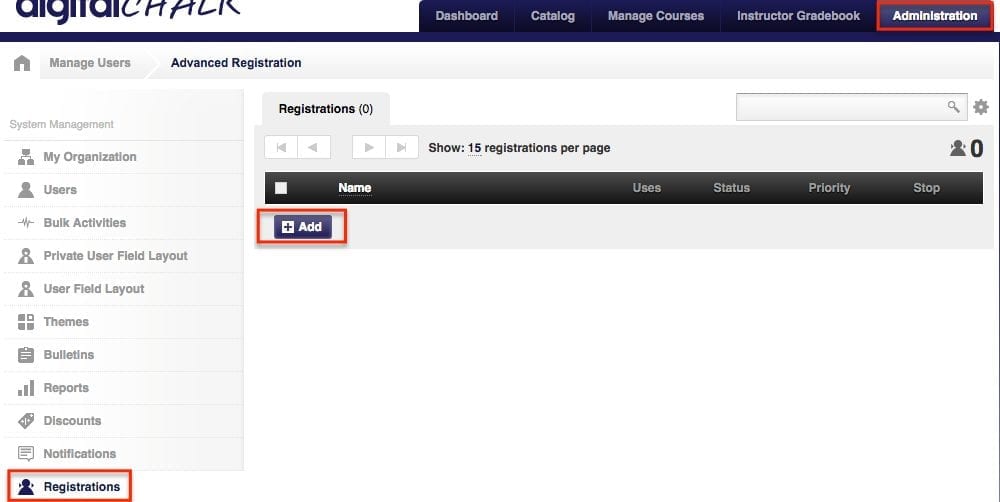DigitalChalk understands that it can be a necessity for some organizations to have prerequisites in place that people need to meet in order to take the course. There are a couple of ways that you can go about doing that on the platform.
If you want the users to automatically be registered for a course, or courses, you can use the Registration feature to create a rule with certain prerequisites that need to be met.
Your first option with a registration rule is to create one based on a certain offering that has been passed. To set this up you will want to:
1. Click on the ‘Administration’ tab and select ‘Registration’ from the left side menu.
2. Select the ‘Add’ button.
3. Next you will want to select the ‘Event’ tab on the window that opens, and then select ‘Offering Passed’. Here is where you will set up what course they have to have passed in order to automatically be registered for the new course.
4. Hit the ‘Save’ button and you will be done!
The next option under the ‘Registration’ feature is to use tags or user fields. So depending on what user field information they have entered or any tags that have been applied, they will be registered for the courses you have chosen while setting up the registration rule. To set up your registration rule(s), you will use the same steps above and select the ‘Login’ tab and select the tagged users and/or the users with field options.
*Important: The Registration feature is available to Enterprise accounts.