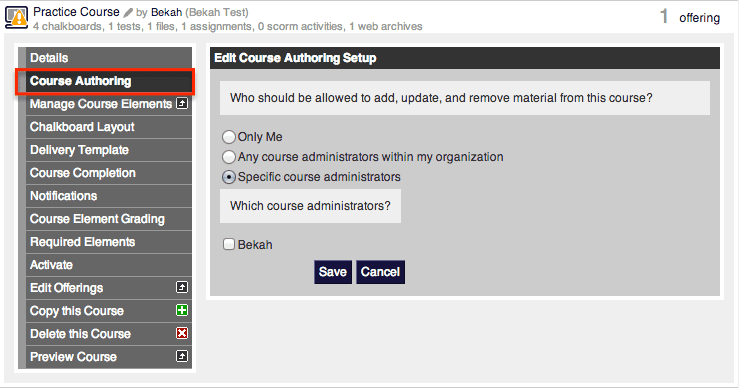The DigitalChalk online training platform has an added step to determine who has access to edit and manage your organization’s courses. First, you must be a course administrator to have access to the “Manage Courses” tab. The next step, if necessary, is to set the course authoring for individual courses.
To find the course authoring option you will:
- Go to the “Manage Courses” tab.
- Click on the title of the course that you want to set the course authoring for.
- You will see on the left side sub-menu the “Course Authoring” option, select it and you will see the options list.
There are 3 different settings you can choose for course authoring:
- Only me: If you choose this option it will only allow you to have access to edit the course; any other course administrators will no longer see the course on their “Manage Courses” tab.
- Any course administrators within my organization (default setting): All course administrators can edit this course.
- Specific course administrators: If you have more than one course administrator, but only want certain ones to edit the course, this is what you will want to choose. Once you select this option, a list of all of your organization’s course administrators will appear. Select the administrators that you’d like to edit the course. Again, any course administrators not selected will no longer see the course under their “Manage Courses” tab.