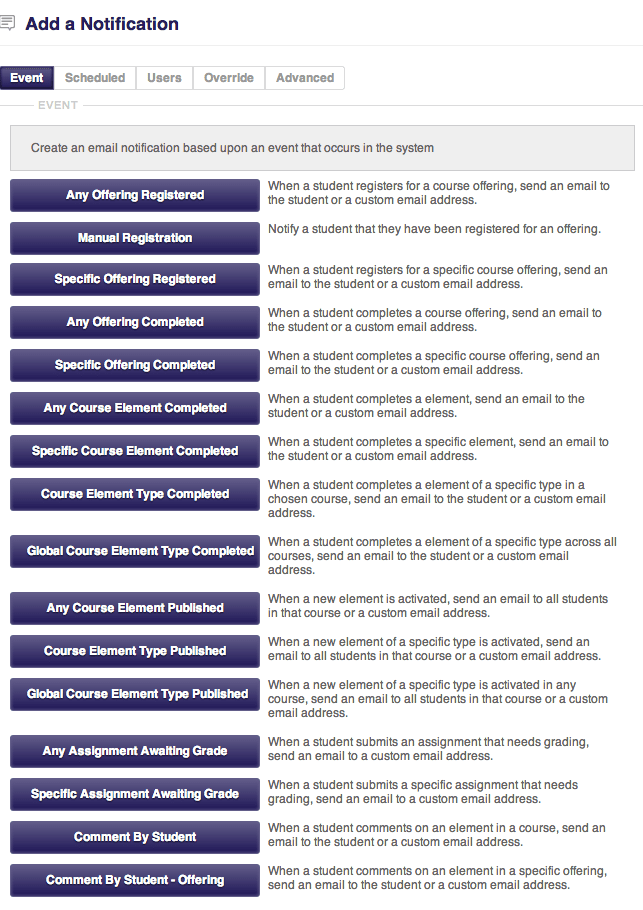With DigitalChalk’s new notifications feature organizations are enabled to easily send hundreds of different types of notification emails to users.
When creating a notification you will notice that there are 5 different tabs to choose from. Today we are going to discuss the first tab, which is the “Event” tab. You will see that there are 5 general different types of notification options related to:
-
-
- Registration
- Course completion
- Course content published
- Assignments awaiting grade
- Comments
-
Registration notifications…
These types of notifications allow you, and/or the users, to receive a more detailed email notification letting them know that they have successfully been registered for a course. The email notification options for registrations are:
-
-
-
-
- Any offering registered
- Manual registration
- Specific offering registered
-
-
-
Course completion notifications…
Your organization may require that certain elements are completed at a certain time, and with this you may need to be notified that a student has completed within that time frame. These options are great to confirm that your students are completing the course elements in the appropriate time.
-
-
-
-
- Any offering completed
- Specific offering completed
- Any course element completed
- Specific course element completed
- Course element type completed
- Global course element type completed
-
-
-
Course content published notifications…
Also, if you have a course that you will be adding content to as the course progresses, you can send an email to students notifying them that there is new content in the course – this helps to eliminate any surprises when they log in and see new content.
-
-
-
-
- Any course element published
- Course element type published
- Global course element type published
-
-
-
Awaiting grading notifications…
This is a great feature to easily notify any administrator in your organization that a student has submitted an assignment for grading – this notification helps to eliminate any unnecessary wait time for grading.
-
-
-
-
- Any assignment awaiting grading
- Specific assignment awaiting grading
-
-
-
Comment notifications…
Any time a comment has been made, by either the student or an instructor, an email will go out to the appropriate person notifying them that there is a new comment ready for them to view and reply to.
-
-
-
-
- Comment by student
- Comment by student – offering
-
-
-
Keep a lookout in the upcoming weeks as we continue to cover the different parts of DigitalChalk’s notification feature to learn more about what you can do with this feature.