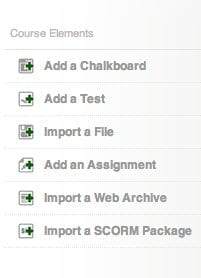When creating a course on the DigitalChalk e-learning platform you will see that it is made up of course elements. There are 6 different types of elements that you can use in a course: a chalkboard, web archive, file upload, SCORM package, certificate, and a test element. Let’s get started with what each course element is.
Chalkboard…
A chalkboard element is used when a presentation or movie needs to be uploaded for your course. Media files, such as video and audio, can be uploaded to the chalkboard. Another available option is to upload a PowerPoint, or Keynote, presentation – keep in mind that it is necessary to have a media file uploaded to create a timeline.
Web Archive…
Web archive elements are a great choice for organizations that need to bring in a third party presentation or lecture. You can do this by 1) uploading a zip file that has web browser compatible content or 2) you can enter in an external URL so that students can visit specific sites.
File…
File elements are great when it is necessary to allow students to download spreadsheets, PDFs, or word documents. One click and the file will automatically begin to download to the student’s computer.
SCORM…
SCORM elements allow you to transfer any SCORM content that you have created on any authoring tool or learning management system. With a SCORM authoring tool, you can create content that combines slides, video, animation, flash object, tests, and more – in a single SCORM package element. This is a great element option for a more interactive presentation.
Certificate…
The certificate element allows you to have a certificate generated upon course completion, or a designated point in the course. You can use a default background or upload your own background of choice. There are also a wide array of fields to choose from so that all necessary information will be included on the student’s certificate.
Test…
With the test element you can create dynamic tests for your students. There are two question types to choose from: multiple choice and true/false. The test element also gives you full control of grading, maximum test time, and much more.