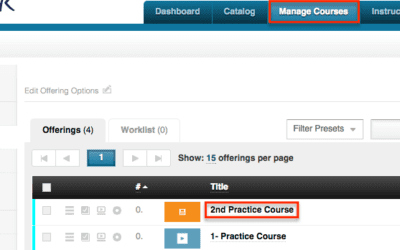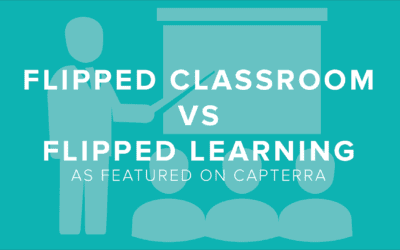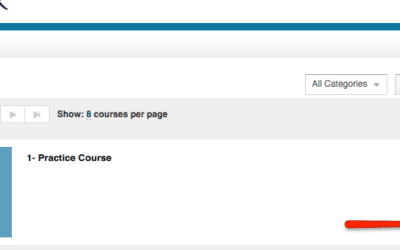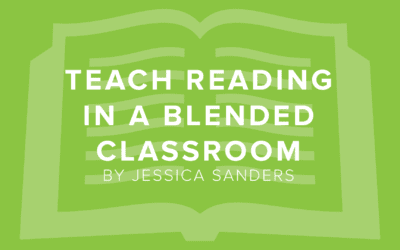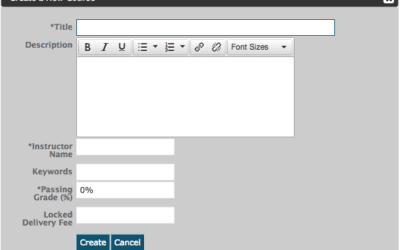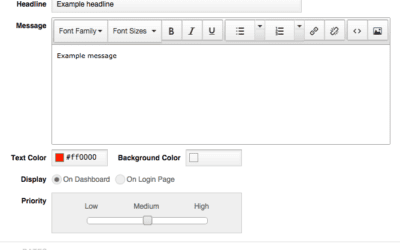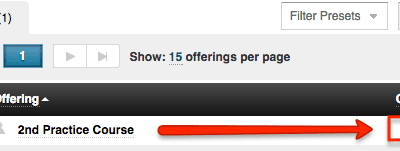“Could I have a copy of your slides?” It’s a common question after you have finished your presentation and received the applause. You may just hand the file to the event sponsor to share with the...
The learning curve blog
Helpful advice for online course creators, businesses, and entrepreneurs
Tips & Tricks Articles
Quick Tip: Adding a Thumbnail to a Course Offering
Have you ever wondered how to add a thumbnail to a course offering? It's an easy process - just a few clicks and you're done! The first step is to have a .png, or .jpeg, file that is 640 x 360px. If...
As Featured on Capterra: Flipped Classroom vs. Flipped Learning
*We have partnered up with Capterra to share the difference between a flipped classroom and flipped learning. You can view the full guest post on their blog here. If you are familiar with the...
Student Checkout Experience
Want to know what steps your students will have to take to register for a course? We’ll walk you through the whole process so you can see exactly what the student has to do. Adding the Course to...
5 Tech Tips to Teach Reading in a Blended Learning Classroom
Blended learning—using both traditional and technology-based methods for teaching—has become the norm for many educators. In 2010, more than 4 million students had access to online learning...
Back to Basics: How to Create a Course
Logging in for the first time after getting your account setup can be an exciting process - We want to keep the excitement rolling by showing you how easy it is to start the course creation process....
Top eLearning Trends for 2015
The eLearning industry grew substantially in 2014 and it will continue to grow and expand as we progress through 2015. There are a few topics that will be trending this year, including the type of...
Quick Tip: Creating Bulletins
Bulletins can be helpful to inform your users of a number of messages, whether it’s information about a deal on registering or you need to let students know about an update to the course. They are...
How To: Reset Student Progress and Reset an Element for a User
Have you ever had a student who requested to re-do an element(s) in a course? And you, being the gracious administrator that you are, have decided to allow them, but you’re not sure how to reset it?...