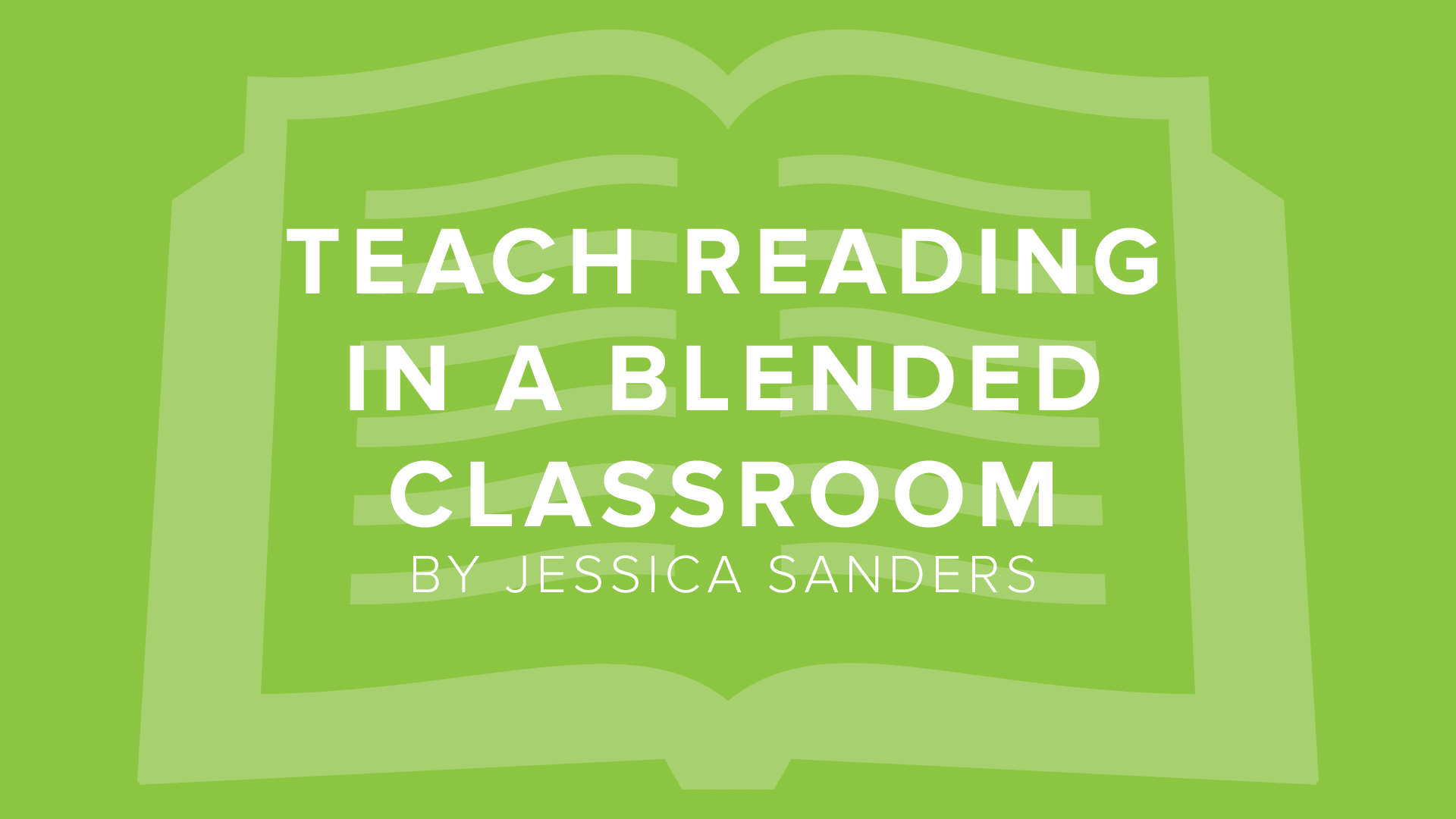Blended learning—using both traditional and technology-based methods for teaching—has become the norm for many educators. In 2010, more than 4 million students had access to online learning components in the classroom in addition to standard learning materials. What’s more, 73 percent of educators surveyed by the Center for Digital Education said they saw improvements in student engagement in a blended learning classroom.
However, the benefits don’t come with a snap of your fingers. To be truly effective, it’s important that you’re using the most appropriate tech tools for each student and lesson. This is especially true with reading, when students are often on different levels of learning and have diverse interests. Use these tips to ensure that your technology-based lessons are as successful as the traditional ones.
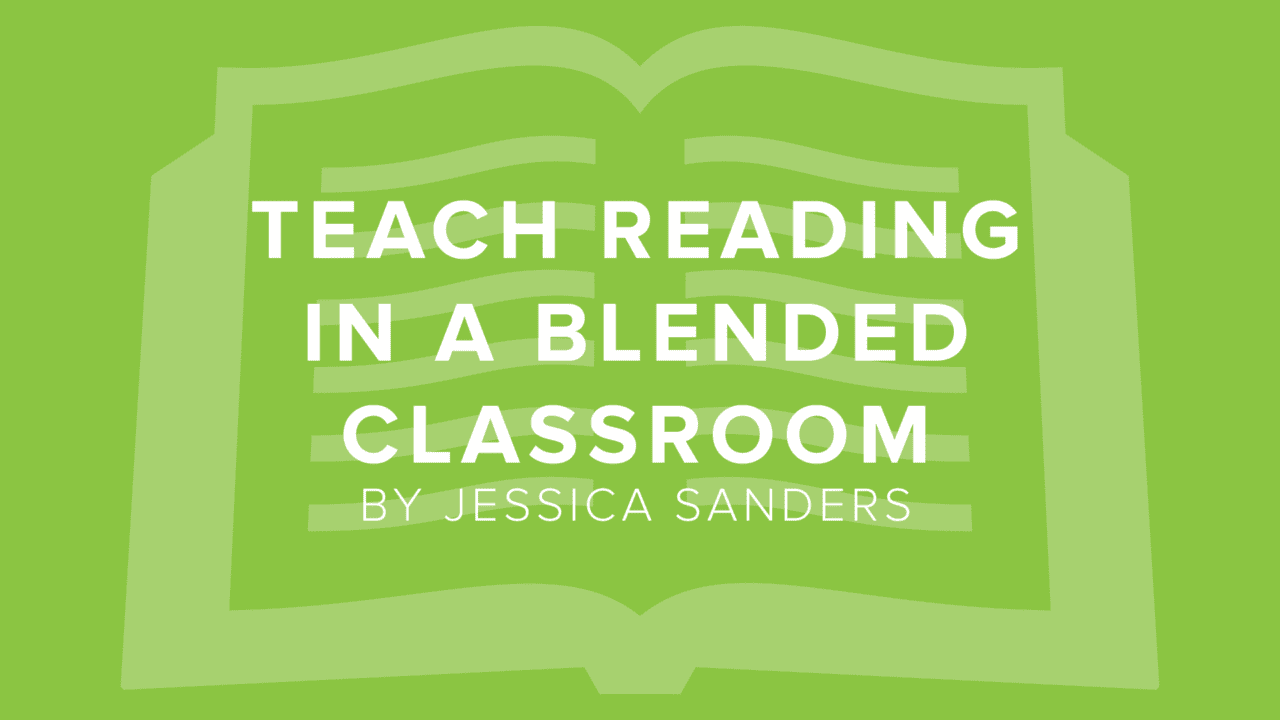
1. Become Familiar With the Technology
Prepare for the tech parts of your lesson as you normally would, but remember that this requires more than lesson planning. Take time to learn the tool your students will be using—an app, online program or computer software—so you know how it works and can guess how much time your students will need to move through it. This may also help you get an idea of which students will excel right away and which ones will require more guidance.
2. Use Progress-Tracking Tools
In any given classroom, each student could be on a different reading level. Teaching with technology provides a great opportunity to track students’ learning levels as they change and improve. However, not all tools come with built-in analytics, making this an important item to look for when choosing which ones you want to use. Some programs with built-in analytics include:
- Whooo’s Reading
- Fluency Tutor for Google app (Premium version has analytics)
- Reading Kingdom
3. Find Adaptable Technology
Blended learning presents an opportunity to work with each student individually, but your tools need to provide that same flexibility; they need to be adaptable to all reading levels and styles. Platforms like Books That Grow provide this important leveled reading feature. Within this particular program, each book is available in three to five different levels of complexity in which vocabulary, syntax and sentence structure vary between lower and higher levels. You can determine which level is appropriate for each student while teaching the same text.
4. Subscribe to an Online Suite
An online suite makes it easy to use a variety of lessons and topics that not only cater to different learning levels, but interests as well. Some reading suites to check out include:
- Edmentum
- Headsprout (K-5)
5. Become Friends With a Savvy Tech User
You don’t have to be savvy with technology, in the classroom or out of it, to successfully use blended learning in your classroom. Simply knowing someone who can guide you through your weakest points can be beneficial. “With help from my technology coordinator, I learned how to project the podcasts that my students made onto my whiteboard,” says Kristin Weller, geometry teacher.
Not only can a savvy tech user teach you how to do the things you ask about, but they can also open your eyes to other tech opportunities for your classroom. Ask for advice on tools, equipment and methodologies to improve your teaching and use of blended learning.
Blended learning presents a unique opportunity for teachers to work closely with each and every student in each reading lesson. Use these tips to ensure you’re providing well-rounded resources that teach, engage, and grow with your students.
Do you have what it takes to become a DigitalChalk guest author? Contact us at marketing@digitalchalk.com to find out more!
Written by: Jessica Sanders
Jessica Sanders is the Director of Social Outreach for Learn2Earn. She grew up reading books like The Giver and Holes, and is passionate about making reading as exciting for young kids today as it has always been for her. Follow Learn2Earn on Twitter and Facebook, and send content inquiries to social@learn2earn.org.