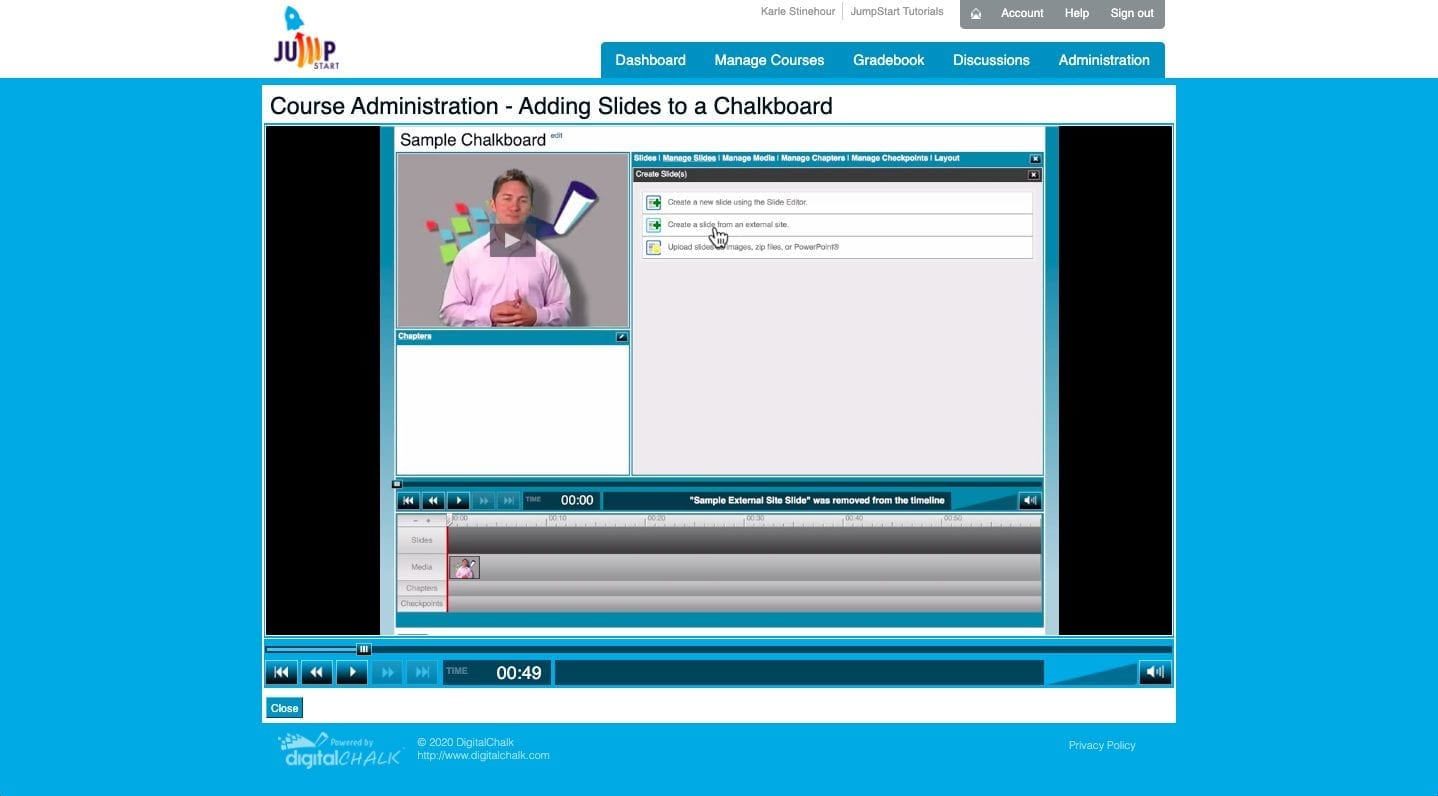Whether you’re brand new to DigitalChalk or you’re a veteran with years of creating courses under your belt, you might not know what course elements are, or at least you don’t know what all the potential uses of course elements are. We’re here to help with any confusion.
A course element is any piece of content that you use to create your courses. There are 11 different course elements plus a certificate, which technically does not count as a course element. It could be as simple as uploading a simple word document to your course or as complex as implementing a fully trackable xAPI package (Don’t worry. We’ll explain what that means shortly).
Chalkboard
Have video content? What about slides? With Chalkboards, you can create multimedia course modules with video, slides, and customizable checkpoints that track learners’ progress and ensure they retain information.
Test
With our test elements, you can create tests and quizzes that are relevant to the course material.
Survey
Need to know how your students react to your course? That’s an easy fix. Add a survey to your course to glean any kind of information you want from your students.
File
Let’s say you have a supplemental PDF you want your students to read or any other downloadable material for them to peruse, one of the best and easiest ways to deliver that content to your students is with the File course element. All it takes is one quick upload!
Assignment
You can create your course assignments in DigitalChalk. All you have to do is provide a prompt and specify how the students will submit their response—either in the text area provided or with a file upload. These course elements are best when you require a written response from your students.
Web Archive
With Web Archives, you can add an entire website as part of your course. This can take form in two primary ways: you can provide the link for an already existing website with an external URL that your students can view and navigate as part of their course, or you can upload a ZIP file with any web content that you created in some fashion.
AICC
With the Aviation Industry Computer-based Training Committee (AICC), we begin talking about “packaged types.” At the most basic level, packaged types are course content with specific packaging, delivery, and tracking standards. Most of the time, they look like the typical computer-based training modules you’re likely used to. Out of the 3 packaged types that DigitalChalk supports, AICC is the oldest and is no longer in wide use among online course creators.
SCORM
Easily the most prevalent of the packaged types, the Sharable Content Object Reference Model (SCORM) was originally created to allow for greater standardization for online course creation and delivery. With SCORM, businesses were able to deliver courses and track student data more easily and efficiently than with older packaged types like AICC.
xAPI
The most advanced of the packaged types, Experience API (xAPI), or Tin Can API, can track every student action. xAPI requires a Learning Record Store (LRS) for the storage of student data.
PowerPoint
If you have existing PowerPoint presentations that you would like to add to you course, you can upload entire PPTs to your course.
Instructor Led Session
We have a native integration with the GoTo suite for hosting live training. However, you’re not limited to just the GoTo suite. You can also use any other online meeting software like Zoom or Google Hangouts provided you have the meeting link.
Certificate
Technically speaking, Certificates are not course elements, but they are something that you can include with every course. Maybe you provide Continuing Education Units or any other kind of certification. You can create the certificates within DigitalChalk, and your students receive them whenever they complete the necessary requirements.