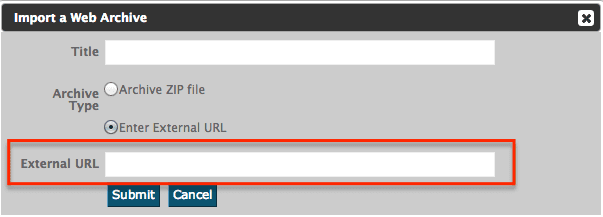The web archive element on the DigitalChalk learning management system is an element that can be used in a handful of different ways to present a wide array of information to your students.
PowerPoint presentation…
A web archive element can be used to upload a PowerPoint presentation – this will show the presentation as a web page and allows the student to go through the slides at their own pace rather than a timed slideshow like you would get on a chalkboard element.
*Important: PowerPoint versions 2010 and later no longer have the option to save the file as a web page.
Survey…
Web archives are ideal when a survey is needed within the course. You can simply put the website link for the survey into the external URL option and the student will be able to access that survey on the DigitalChalk learning management system.
*Important: You will have to return to the site that the survey was created on to gather the survey information created by the students.
Presenting a web page…
Web archives are a great element to use when any web content needs to be available to your students. Setting it up is as easy as copying and pasting the web page URL to the web archive element.