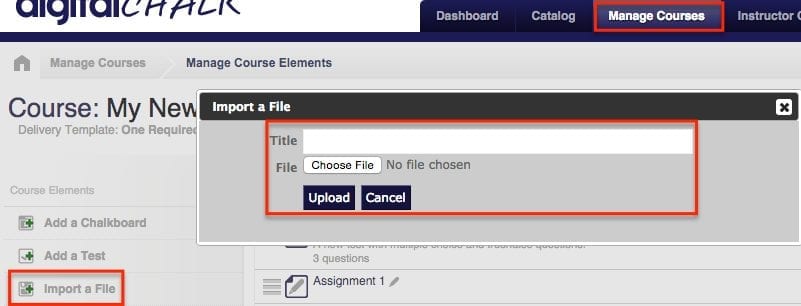File elements are great for letting your students have access to handouts, worksheets, or any type of document they may need during the course.
Creating a file element is as easy as 4 steps!
- Go to the ‘Manage Courses’ tab.
- Click on the course title that you would like to add the file to and select ‘Manage Course Elements’.
- Select ‘Import a File Element’ from the left side menu and a window will open up.
- Next you need to title the element, select the file to upload, and select the ‘Save’ button and you will have successfully uploaded the file to the course for students to download.