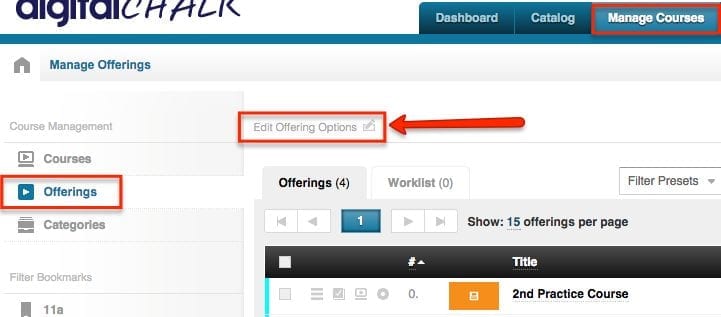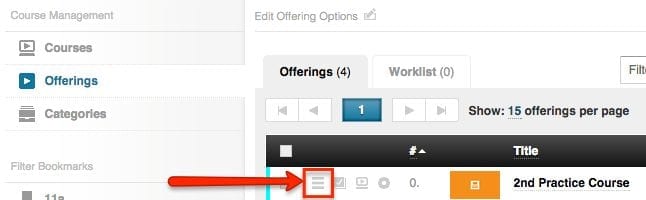It doesn’t matter if you have a lot of courses or just a few, arranging your courses in a specific order helps organize and simplify the registration process for students.
You can determine how the courses are arranged both on the dashboard tab and the catalog tab. There are two options: alphanumeric and custom.
To begin the setup process, follow these simple steps:
- Go to the ‘Manage Courses’ tab.
- Select ‘Offerings’ from the left side menu.
- Above the list of offerings, select ‘Edit offering options’.
- This opens a new window for you to select either alphanumeric or custom. If you select the alphanumeric option, the courses will automatically be arranged. The custom option will allow you to arrange the courses however you’d like them.
How do I create a custom arrangement?
All you have to do is click the 3 horizontal lines to the left of the offering title, and then drag the offerings to the spot you would like it to be in the list shown on the catalog or students dashboard.