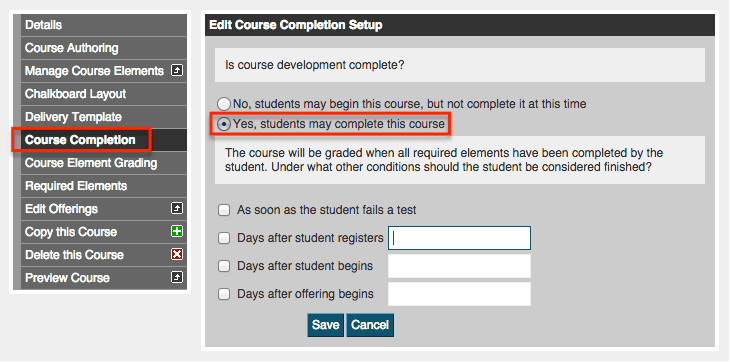Course completion is an important factor for organizations that give student deadlines to complete a course. Depending on what your organization’s needs are, you can have this enforced by simply setting it up within the course completion section of the course.
How does the course completion setting work?
It’s simple. You choose from 4 options (if you don’t need to, it isn’t required to select any):
- As soon as the student fails a test
- Days after a student registers
- Days after student begins
- Days after offering
And after choosing your designated amount of time, click the “Save” button and you’re ready to go! DigitalChalk does the rest of the work for you. Anytime a student reaches the set amount of days, the course will automatically complete and the student will no longer be able to take the course. However, if you do have any revisit settings in place, the student will be able to revisit any content already completed in the course. This helps to give you maximum control over how long students have to complete a course.
*Important: You will want to make sure that students are aware of the time (or view) limit they have. Once a course has gone past the given amount of days, they will no longer be able to access the course and the only way to give them access again is to have them re-register for the course or edit the course completion and extend the given amount of days. However, keep in mind that if you choose to do this, it will extend the time for every student registered for the course.