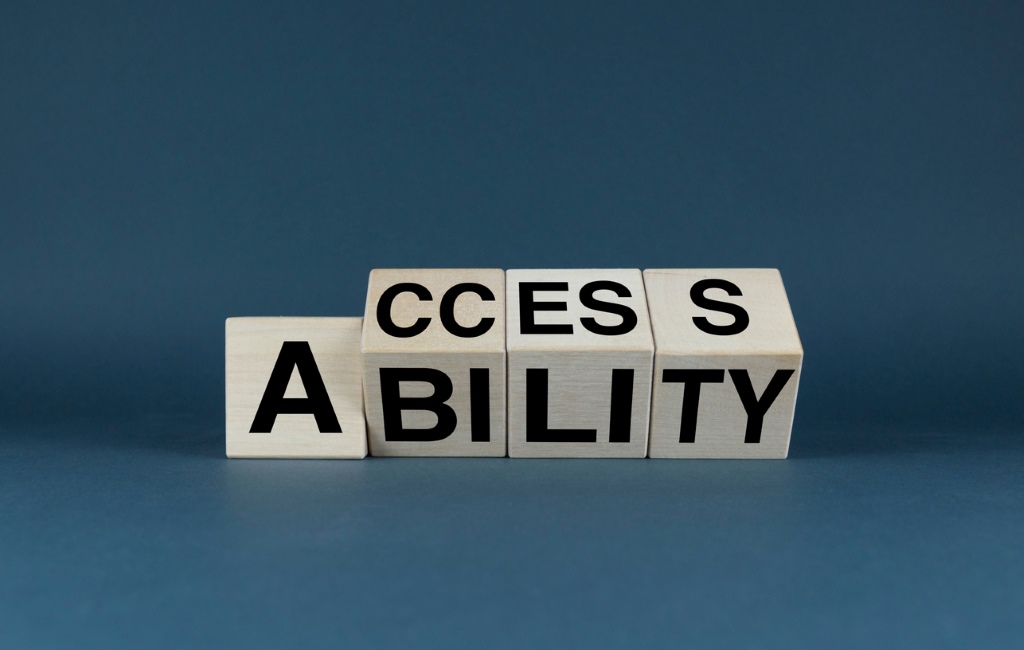Imagine a world where learning is not just a privilege but a right accessible to all – pretty great, right? In the digital age, Learning Management Systems (LMS) have become instrumental in shaping educational experiences, however, the question remains: are these platforms accessible to everyone, regardless of their abilities? This blog explores the essence of LMS accessibility and how we can design truly inclusive learning experiences, so let’s dive in!
What is Accessibility in LMS?
Accessibility in an LMS refers to the ability of the system to be used by a wide range of learners, including those with disabilities – this encompasses visual, auditory, motor, and cognitive impairments. An accessible LMS ensures that all learners, regardless of their physical or cognitive abilities, have equal access to educational resources and can engage effectively with the content without problems.
And for businesses joining the global accessibility initiative, an inclusive work environment begins with accessible technology.
Key Features for an Accessible LMS
So, what makes an accessible LMS? Ideally, companies who want to prioritise diversity and inclusion should explore customer training LMS services that include features like screen reader compatibility, keyboard navigation, alt text for images, and captions or transcripts for videos, as these features help in breaking down barriers that learners with disabilities might face. Additionally, the system should support adjustable text sizes and contrast settings to cater to users with visual impairments. Here are some other key elements:
Design Principles for Accessibility
When designing an LMS, it’s crucial to follow the principles of Universal Design for Learning (UDL). These principles focus on providing multiple means of engagement, representation, action, and expression. An LMS designed with UDL principles in mind offers various ways to access content and demonstrate learning, ensuring that all learners can find methods that work best for them.
Accommodating Diverse Learners
Diversity in learning styles and abilities demands an adaptable approach, and an inclusive LMS worth its salt should cater to different learning preferences by offering content in multiple formats – text, audio, video, and interactive elements. This not only benefits learners with disabilities but enhances the learning experience for all users.
Strategies for Implementing LMS Accessibility
Implementing accessibility in an LMS requires a strategic approach. Start with an accessibility audit to identify areas for improvement. Ensure that all new content is created with accessibility in mind. Train your content creators and educators on best practices in accessible design. Remember, accessibility is not a one-time effort but an ongoing commitment.
Legal Compliance and Standards
Adhering to legal standards is not only a regulatory requirement but also a moral obligation. Standards like the Web Content Accessibility Guidelines (WCAG) and laws like the Americans with Disabilities Act (ADA) and the UK Equality Act 2010 provide frameworks for creating accessible digital content. Compliance ensures that your LMS meets legal standards and, more importantly, serves all learners effectively.
Benefits of an Accessible LMS
Enhanced User Engagement and Satisfaction
Firstly, an accessible Learning Management System (LMS) significantly improves the user experience for all learners, including those with disabilities. By providing features such as screen readers, captioning, and keyboard navigation, an accessible LMS ensures that content is approachable and understandable for everyone – “a rising tide lifts all ships” – as they say! Plus, when learners can access and interact with course materials without barriers, their ability to absorb and retain information increases, leading to a more effective learning experience.
Increased Legal Compliance and Risk Reduction
Accessibility in LMS isn’t just about inclusivity; it’s also a matter of legal compliance. Many regions have stringent laws and standards governing digital accessibility, such as the Americans with Disabilities Act (ADA) in the United States and the Web Content Accessibility Guidelines (WCAG) internationally. By ensuring that your LMS is accessible, you mitigate the risk of legal repercussions and fines associated with non-compliance. With a forward-thinking and proactive approach, you not only safeguard your organisation legally but also demonstrate a commitment to ethical practices and corporate social responsibility.
Broader Market Reach and Reputation Enhancement
Finally, an accessible LMS opens up educational opportunities to a wider audience, including individuals with disabilities, elderly learners, and those who prefer different learning modes; in a world often closed off to those with learning disabilities, this broader reach can significantly enhance the marketability of your courses and allow you to tap into segments of the population that might otherwise be excluded. Additionally, by prioritising accessibility, your organisation portrays itself as inclusive and socially responsible, which can greatly enhance its reputation. In a market where consumers increasingly value corporate ethics, this can be a powerful tool for brand differentiation and loyalty.
How Often Should An LMS Be Updated For Accessibility?
Generally speaking, regular updates are recommended if you’re looking to boast the most optimal and up-to-date technology. As technology evolves, new accessibility challenges and solutions emerge, so regularly reviewing and updating the LMS to ensure ongoing compliance with accessibility standards is essential – not just for maintaining an inclusive learning environment, but also the reputation of your business or enterprise.
The Bottom Line
At the end of the day, incorporating accessibility into your LMS is the first step towards creating an inclusive and equitable learning environment, as well as a business environment that welcomes and celebrates diversity and difference.