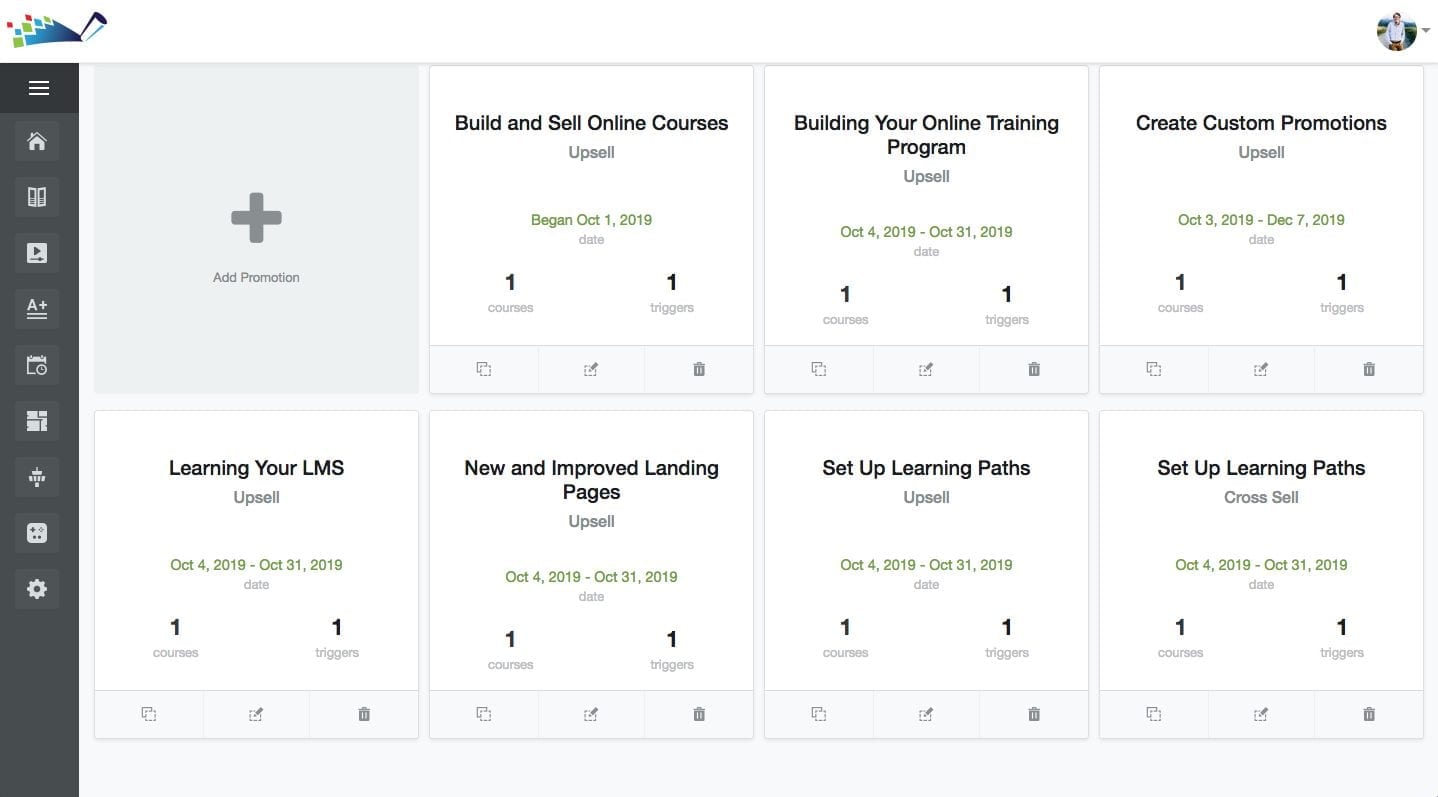Last week we teased the updates to the look and feel of course landing pages, instructor profiles, and promotions. In a recent blog post, we revealed the updates as a whole. In this post, we’re going to zoom in on one particular improvement: course promotions.
Course promotions are a versatile feature that can benefit online businesses and online training programs alike. Entrepreneurs can cross sell and upsell their courses to bring in even more revenue from their online training business. Likewise, online training providers can promote courses to build clear and easily navigable learning paths for their learners.
How Can Promotions Help You Sell Your Courses Online?
With DigitalChalk’s promotions, you can both cross sell and upsell your courses. A cross selling promotion is designed to promote courses in a customers’ shopping cart based on the courses already in their cart, and an upselling promotion is designed to promote courses on other course landing pages for customers to purchase. Either strategy is a fantastic way to market and sell more courses.
How Can Promotions Enhance Your Online Training Program?
Promotions, may seem primarily a selling strategy, but they can be useful in staff training as well. Here’s how. You can design cross sell and upsell promotions for a course, or series of courses, that create learning paths in your shopping cart or on a course landing page. Now, you’ve provided a clearly-designated learning path for your learners using promotions.
The New and Improved Look and Feel
With these improvements to our look and feel, promotions are even easier to create and add to course landing pages or shopping carts. You can create, edit, and manage all of your course promotions from a single page. All it takes from you is a couple minutes.

Promotions appear in course landing pages or in learners’ and customers’ shopping carts. The professional and modern new look and feel makes your course promotions even more enticing to buy. They also provide clear learning paths for the learners in your online training program. In the image below, you can see what promotions can look like in a shopping cart or on a course landing page.

Getting Started is Easy
Start creating and managing your course promotions today! All you need is a few minutes, and you’ll be creating promotions and learning paths in no time at all. For a quick how-to, watch this brief DigitalChalk Jumpstart video: