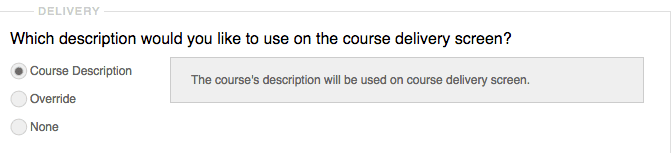If you have gone through the process of creating a course offering you will know about the section for adding a description. There are a few options that you have regarding where the description, if you choose to use one, will be visible to users.
Where will the ‘Summary’ section show?
Users will be able to see the summary description on the course catalog, and when they have registered for the course they will be able to see it under the course on their dashboard. It will also show at the top of the landing page.
 Where will the ‘Description’ section show?
Where will the ‘Description’ section show?
The only place that the description section will show is at the bottom of the landing page for the course offering.
Don’t want a description in place for the course?
No problem. You will want to leave the ‘Summary’ section blank and select the ‘None’ option under the ‘Dashboard’ section at the bottom of the page. If you have left the course description blank you do not have to do the above – you can leave it as is as long as the ‘Summary’ section is still blank.
Helpful hint: By default the description that you put in for the course while creating it will be the one that is shown. If the course description is blank nothing will show up under the catalog or dashboard tabs.

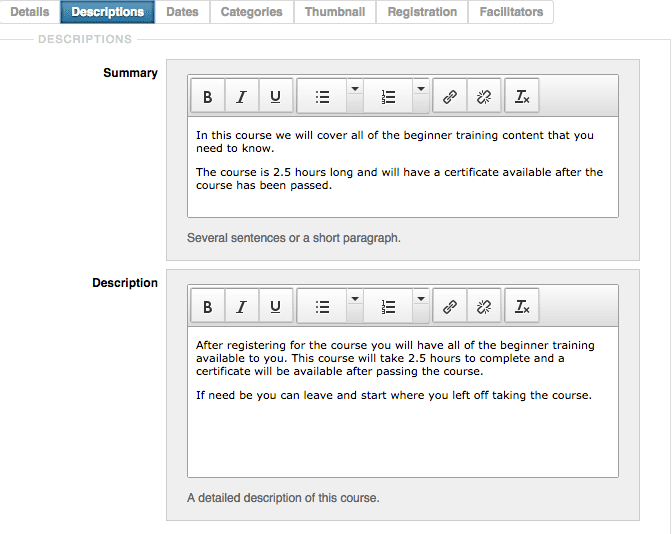
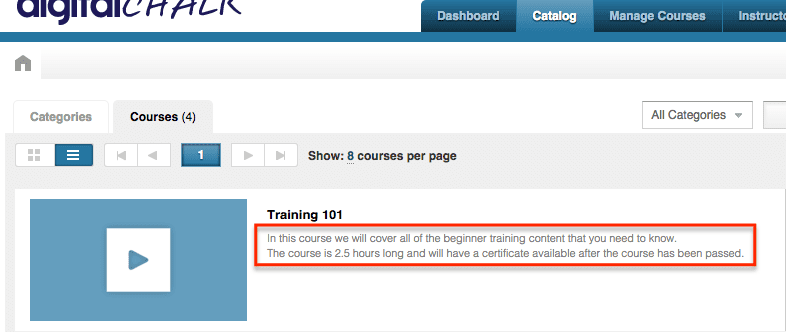
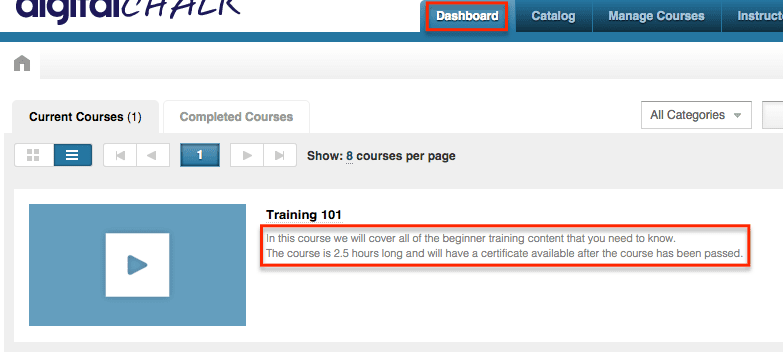 Where will the ‘Description’ section show?
Where will the ‘Description’ section show?