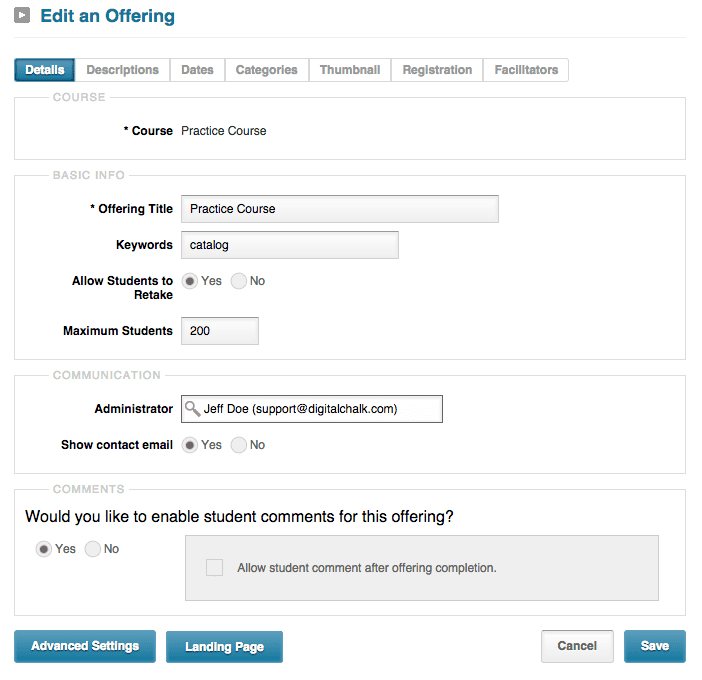The first step in creating any offering is filling out the ‘Details’ section. Here you will be able to:
-
- Edit the title
- This title is what the student will see in the catalog.
- Edit the title
-
- Keywords associated with the offering
- You can use keywords to help search for offerings, create catalog, registration or discount rules.
- Keywords associated with the offering
-
- Choose if students can retake
- Choosing ‘Yes’ will allow students to re-register for a course, or to be manually registered for an offering again.
- Choose if students can retake
-
- Add a cap on how many students can register
-
- Choose to allow communication between the students and the instructor
- Enable comments for the offering
- This feature allows students to send you questions, or comments, on each element.
- This feature allows students to send you questions, or comments, on each element.
After creating the offering you can go in and edit this information whenever you need to, and as often as you want to.
*Helpful hint: You will also see on the ‘Details’ section buttons to create a landing page for the offering and advanced settings which will take you to create discounts, notifications, registration and catalog rules for that offering.