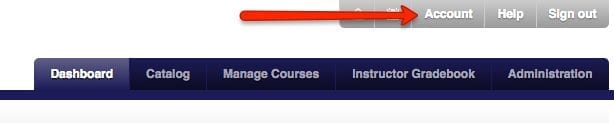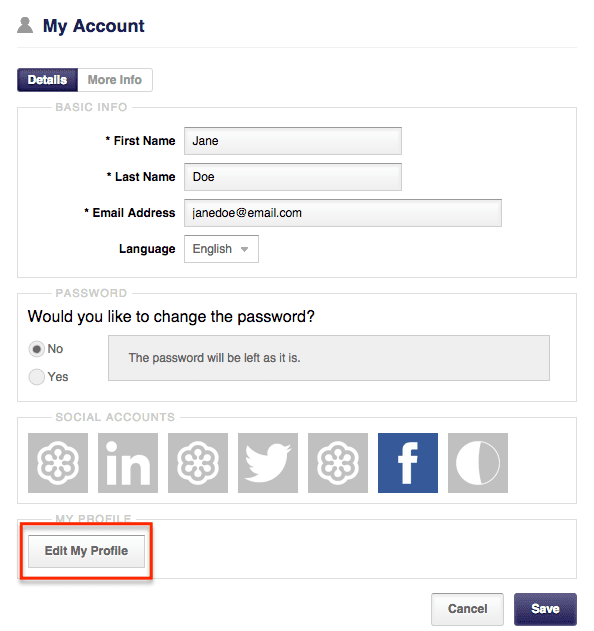Course administrators and offering facilitators can now create instructor profiles for their accounts with just a few clicks to add a biography and a short narrative about themselves.
Each instructor profile can be easily shared using a custom link, or by adding it to the offering landing page for a course.
How do I create an instructor profile?
-
- Log in to your account.
-
- Click on ‘Account’ in the upper right-hand corner.
- Click on ‘Account’ in the upper right-hand corner.
-
- At the bottom of your account information page you will see a button to ‘create my profile’, click on it and it will take you to a page to begin creating your instructor profile page.
- At the bottom of your account information page you will see a button to ‘create my profile’, click on it and it will take you to a page to begin creating your instructor profile page.
-
- On this page you will find a section to add your profile picture, a details section to fill out your name, headline, email, website, and then your unique URL you can share with people. You will also be able to add a narrative and biography about yourself. The last section will let you connect your social media accounts to your page as well. You can add as much, or as little, information as you would like.
-
- Click the ‘Save’ button once you have completed adding your information.
- To get back to your dashboard you will need to click the ‘back button in the upper left-hand corner.