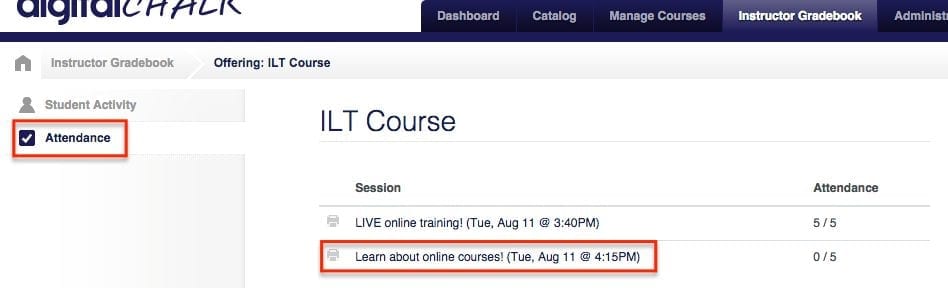We hope that you like our new instructor-led training (ILT) feature! We wanted to make it even better, so we’ve added the ability for you to track attendance more in-depth with GoToWebinar!
You can now review:
- Average time attended
- Percent interest
- Average polls completed
- Percent attentive
*Important: All of these statistics are based on GoToWebinar averages.
To view these statistics check out the steps below!
- Go to the ‘Instructor Gradebook’ tab and click on the title of your course.
- Click on ‘Attendance’ in the left-hand corner.
- Click on the title of the GoToWebinar session you’ve created for the course (if you have multiple ILT sessions you will see them all listed here). This will take you to a screen where you will see the attendance list by default, and above this list an ‘Attendance form’ tab and a ‘Statistics’ tab. Select the ‘Statistics’ tab and you will see average time attended, percent interest, average polls completed, and percent attentive statistics.