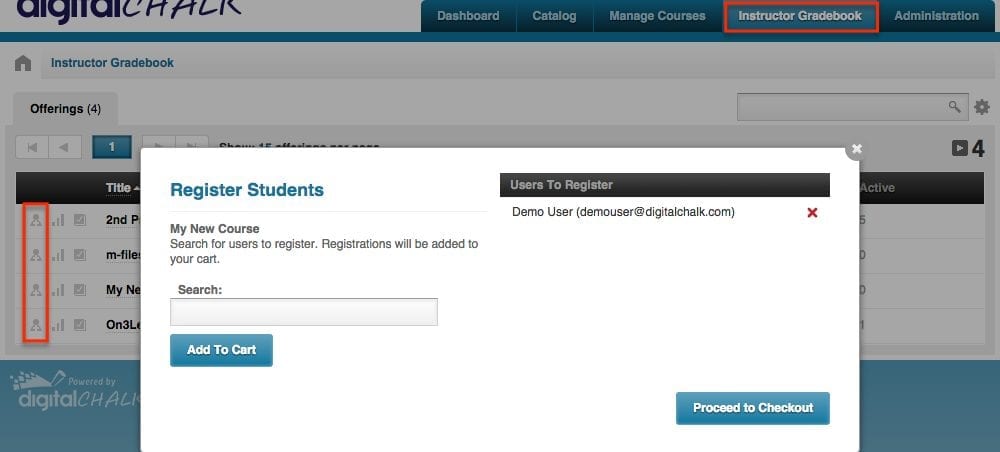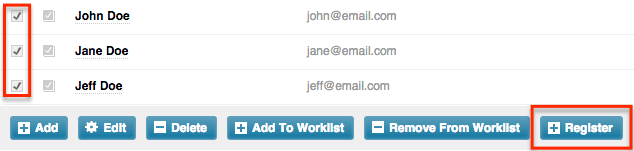DigitalChalk is proud to offer all of our customers the ability to let students register themselves, as well as different ways to manually register a student. No matter the reason why you need to manually register students, we’ve got you covered.
There are a few options available to register students, some are more ideal for registering a large number of students, and some are geared more towards just a handful of registrations.
Instructor gradebook registration
This option is great if you just need to register one, or maybe a few, students for a course. Registering students under the instructor gradebook is an easy process, and there is just 1 thing you need to make sure you have before starting:
- An account has been created for the user(s) you want to register for the course.
Need a guide on how to do this? Check out our past post, 6 Steps to Manually Registering Students, for an in-depth walk-through.
Mass user registration
This is useful if you have a large group of users that you need to manually register for a course. It’s a simple process that removes a lot of work on the administration end. All you need to do is find the user and check the box to the left of their name, once it has been checked you will see a ‘Register’ option come up at the bottom of the Users list.
*Note: This option is only available to Enterprise account holders.
Advanced registration
Advanced registration allows you to create specific rules to register users. This option, like the mass user registration, cuts down on the amount of time it would normally take to register a large number of students. There are 3 different types of options to choose from under advanced registration:
-
- Login
-
- Event
- On demand