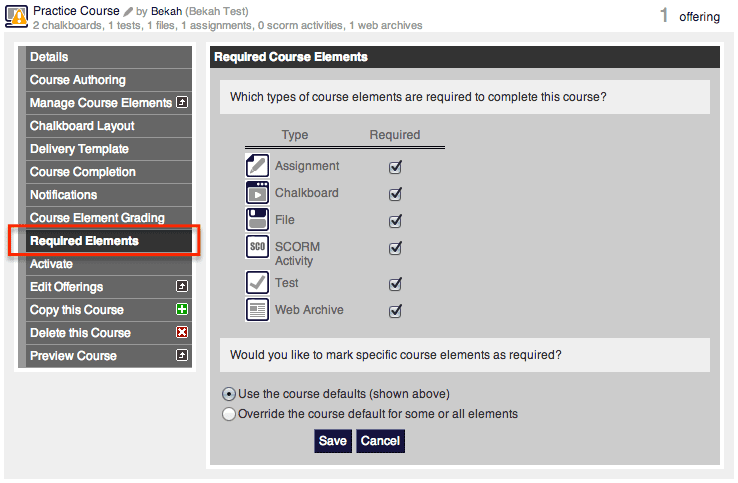DigitalChalk has a feature that allows you, as the instructor, to safeguard against students skipping important content required for course completion. This is known as the Required Elements feature and can be set by the following steps:
1. Go to the “Manage Courses” tab
2. Click on the course title that you would like to set Required Elements for – you will now want to choose “Required Elements” from the menu options.
3. You will now be able to select the elements you would like to be required for the student to do in order to complete the course.
• You can choose from the default option which gives you general element options to choose. This will automatically have all course elements checked. If you only want some and not all required, deselect the ones you don’t need.
• You can also choose to override the default settings and this will show you all of the individual elements in your course to select to be required. Again, all of these will already be selected; if you do not need all to be required, deselect the ones you do not need.
4. Once you have selected the elements you want to be required, you can now click the “Save”.
In the eLearning world, there should always be an option to make content required to prevent students from rushing through the course. With online training, you need to ensure that all employees are completing the necessary work to pass the training – skimming the content is not an option. Setting specific elements to be required creates a worry-free environment for you, as the instructor. It isn’t necessary to double check the students’ progress and make sure they aren’t rolling through the course without having done any of the course work.